When do you need to switch to the UI?
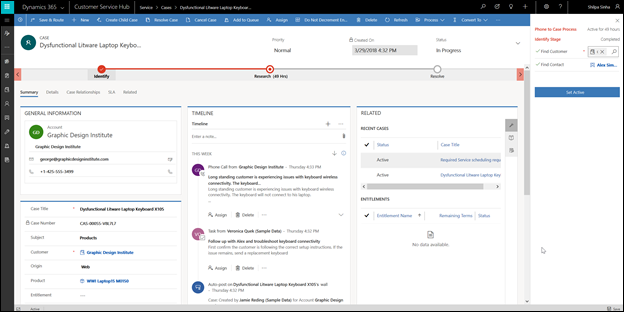
As mentioned in a previous blog post back in September Microsoft have announced that the classic Web Client interface will be depreciated and Dynamics 365 online customers will need to transition to the Unified Interface by October 1st 2020.
However, most customers will need to switch before this and could be switched earlier than they may think. Fear not though as customers are able to check the dates their different environments will be scheduled to switch and also can potentially postpone this date.
In order to check this navigate to https://runone.powerappsportals.com and click on the “My Environments” navigation
FlexRM recommend that any organisations still using the Web Client should begin reviewing what changes (if any) they may need to do in order to transition across to the Unified Interface. As a minimum FlexRM would recommend the creation of a new app and site map in D365 followed by training of users before they transition to using the Unified Interface.
Outlined below are some benefits of the Unified Interface as documented here by Microsoft.
Dashboards and charts
You can access all the system and user dashboards from within your Unified Interface apps. The interactive dashboards are now available for all record types with richer interactive dashboard capabilities. For more information, see Track your progress with dashboards and charts.
Get in touch for assistance with your Unified Interface Transition
Timeline control
The timeline view helps you collaborate with your team by tracking customer communication in a record on a single page in an easy-to-read view. You can see everything from posts and voice attachments, to emails and notes. It provides a quick way to see the entire communication thread. For more information, see Add an appointment, email, phone call, notes or task activity to the timeline.
Business process
The business process flow has been improved by the docking mechanism. You can dock the business process stage on your screen to help you stay focused on the task at hand in your business process flow. This is especially useful when the stage of the process has complex steps to complete. For more information, see Work with business processes.
Accessibility
The improved accessibility experience lets you use screen readers to translate on-screen information into audible sound and print to a Braille reader so that more people can use the app. For more information, see Use a screen reader.
