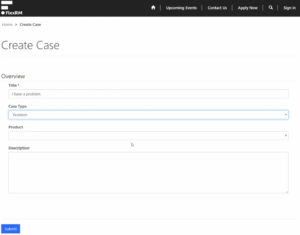Today we’re going to be looking at how to render a lookup as a drop down on the Dynamics 365 portal.
So here you can see we have a form for submitting a case, which contains a look up to the product that the case relates to, the default behaviour on the portal is to render a lookup as you can see here, however, in this case we want to render this particular lookup as a drop down instead.
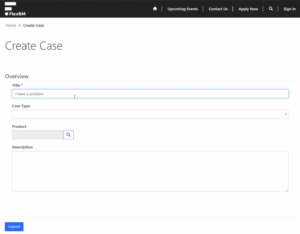
You can do this on any entity form or web form step, so here we have our entity form for submitting a case.
To change the behaviour of our lookup on this form navigate to the related entities and select entity form metadata and create a new metadata record.

Change the type to attribute and then select the attribute in question, so in our case we are going to select the product id, and in control style select render lookup as drop down, and finally save and close.

Now let’s check our portal to make sure our changes have been applied.
And as you can see our product lookup is now being rendered as a drop down.